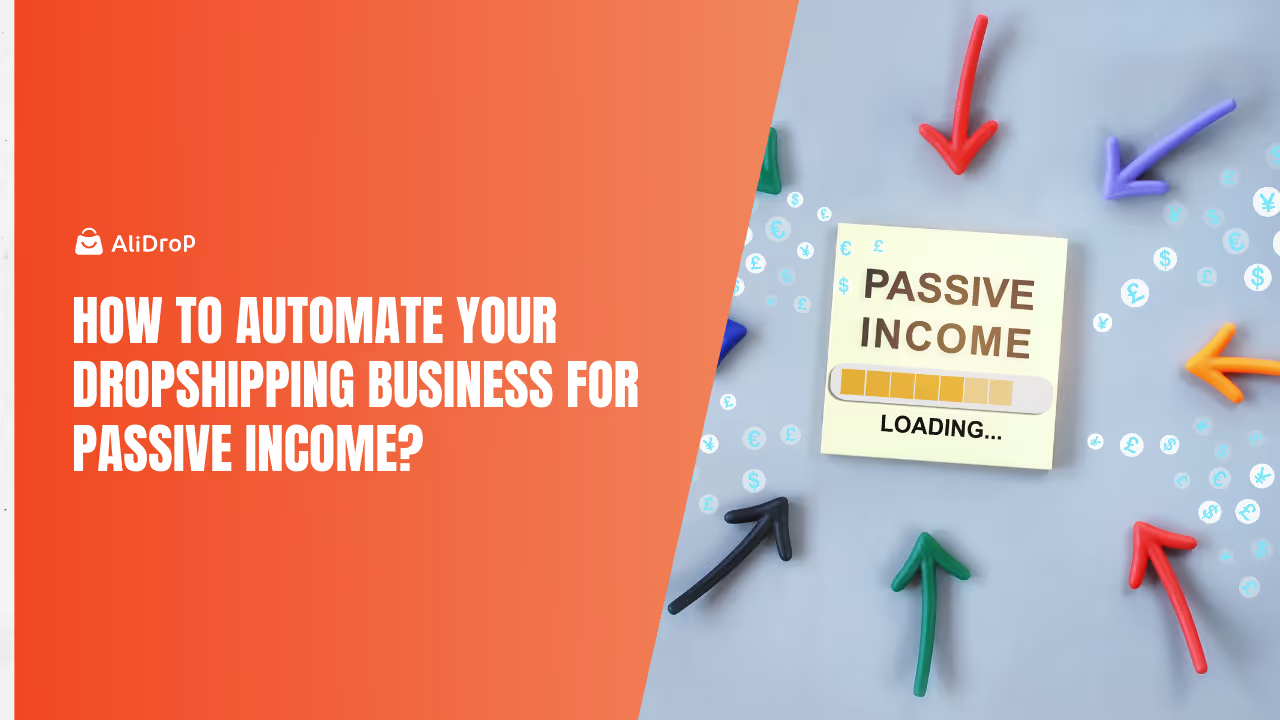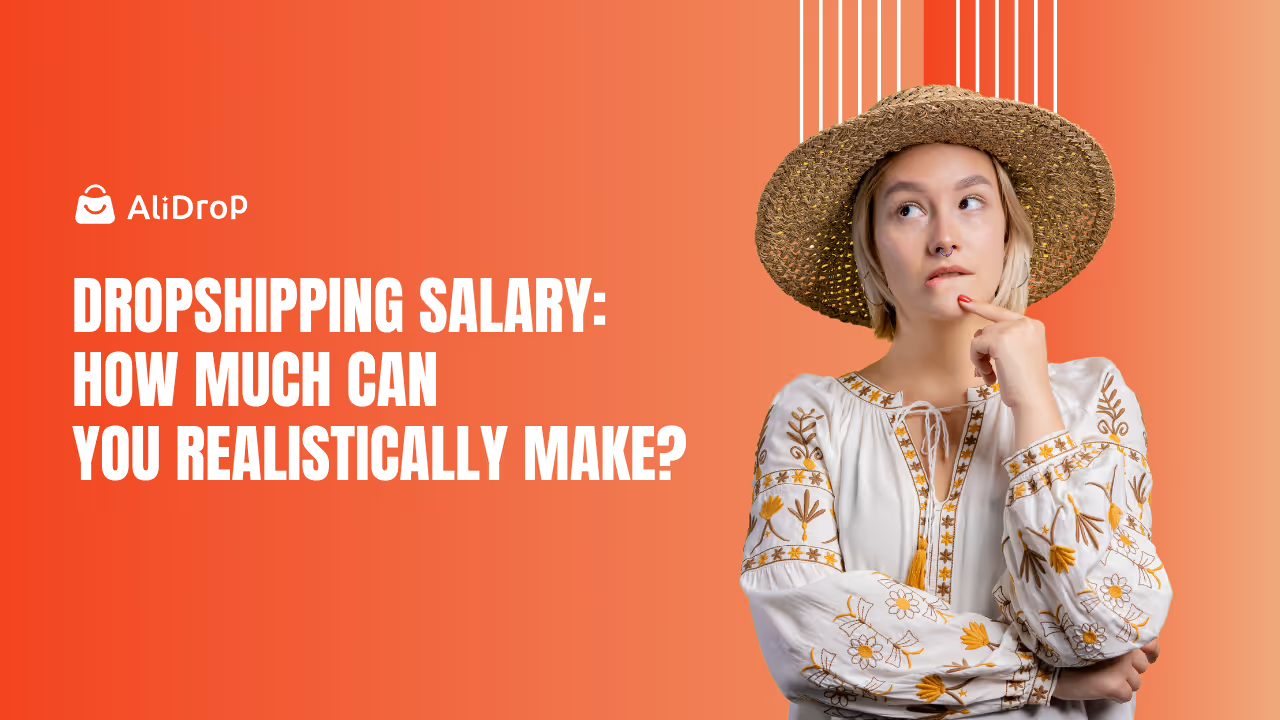Running a dropshipping business without automation feels like pushing a boulder uphill. You're stuck doing the same repetitive tasks daily—importing products, checking inventory, processing orders, chasing tracking numbers—while your competitors scale with software. Passive income stays impossible when you're working manually.
Automation changes this entirely. It removes the busy work, cuts your hours from 40 weekly to just 5, and lets your business run while you sleep. Here's how to build a dropshipping automation system that actually works.
What is Dropshipping Automation?

Dropshipping automation means letting software handle repetitive operations instead of you. A customer places an order in your store. Normally, you'd copy their information into a supplier's website, wait for confirmation, then manually track shipments and send updates to the customer. Automation does all of this instantly without your involvement.
The magic happens through triggers, conditions, and actions. A trigger might be a customer purchase. A condition checks if that product is in stock. An action automatically forwards the order to your supplier. This workflow runs 24/7 without breaks, without errors, without you doing anything. One customer places an order at 3 AM on a Sunday. Your automation handles it. One thousand customers place orders during a sale. Your automation handles all of them the same way.
This is what separates dropshipping businesses from dropshipping jobs. A job demands your presence. A business runs without you.
Why Dropshipping Business Automation Matters?
Manual dropshipping operations have serious limits. Data entry errors average 4%—that's 400 mistakes per 10,000 entries. Wrong addresses mean returned packages. Inventory mistakes cause overselling and refunds. Slow order processing frustrates customers, who leave negative reviews and never return.
Automation solves these problems. Accuracy improves to near-zero errors when software handles data transfers. Time savings are massive—processing 100 orders manually takes 4 hours; automation handles it in seconds. Scalability becomes possible without hiring staff. You manage the same customer volume with the same team size because software handles the workload.
Manual order processing requires hours of labor daily. Automation eliminates these hours. Data inaccuracies and overselling create expensive refunds—automation prevents these losses. Real-time inventory syncing prevents selling products you don't have.
How It Helps Make Passive Income
But the biggest benefit is passive income. Without automation, your dropshipping business is you working a job. You clock in daily, handle operations, and stop when you need rest. With automation, your business works when you rest. Orders process at midnight. Inventory updates throughout the day. Customers receive tracking notifications automatically. You wake up to completed sales and profits already in your account.
7 Stages of Dropshipping Business Automation
Automation isn't binary—you either have it or you don't. It's progressive. You start simple and build complexity as your business scales. Here are the seven stages most successful dropshippers follow.
Stage 1: Email Order Routing
Your first automation step moves away from manually typing orders into supplier websites. Many suppliers accept orders via email with order details attached in CSV format. Your e-commerce platform converts order information into supplier-ready files automatically. An order comes in, your system sends an email to the supplier with all necessary information formatted correctly, and you're done.
This saves time compared to manual data entry, but it's not complete automation. You still need to manually check tracking updates and notify customers. Most dropshippers spend 30 minutes daily just entering orders manually. Email routing cuts this to 5 minutes as a verification process. Not perfect, but a huge step forward.
Stage 2: Inventory Feed Syncing
Automate orders means nothing if products are constantly out of stock. Suppliers provide inventory feeds—usually spreadsheet files with product SKUs, stock quantities, and prices. Set up automatic syncing so your store updates product availability whenever suppliers update their stock.
Real-time syncing prevents overselling. When a product hits zero stock, your store removes it automatically. When stock replenishes, your store lists it again automatically. Customers can't order products you don't have. You don't refund orders after the fact. This stage requires connecting to supplier feeds, which most major suppliers offer. Without it, you operate blindly and lose money.
Stage 3: API and EDI Order Processing
Application programming interfaces (APIs) and electronic data interchange (EDI) integrations skip email entirely. Orders flow directly into supplier systems instantly. Suppliers process shipments faster since they receive orders in their native format without manual review. Tracking information flows back automatically.
This stage requires technical setup—connecting your store's API to supplier APIs. It's complex, but it delivers the fastest fulfillment speeds. Top sellers use this stage because it reduces order-to-shipment time from hours to minutes. When inventory is limited, faster fulfillment means you secure sales before competitors.
Stage 4: Rule-Based Order Routing
You might source products from multiple locations—your warehouse, physical stores, or different dropship suppliers. Rule-based routing automatically decides where each order ships from based on your rules. You create rules like: "Ship from warehouse if in stock, otherwise route to Supplier A if they have it, otherwise route to Supplier B."
Rules can consider inventory availability, customer location, shipping costs, or delivery speed. If a customer is within 100 miles of a supplier, route there to save shipping cost. If a customer pays extra for fast shipping, route to your fastest supplier. This stage requires organizing supplier data and setting clear rules, but it dramatically improves cost efficiency and delivery speed.
Stage 5: Rule-Based Listing Management
Automated listing management handles three processes: updating prices, adding new products, and removing out-of-stock items. Your supplier sends a price update. Your system automatically adjusts your store price to maintain your target profit margin. A supplier adds new products to their catalog. Your system imports them, matches them to categories, and lists them automatically. A product stops selling or goes out of stock. Your system delists it.
This stage depends on receiving accurate pricing and product data. If supplier data is messy, automated listing creates problems. Clean data from reliable suppliers makes this stage powerful. You can manage thousands of products without manual updates.
Stage 6: Accounting and Reporting Automation
Dropshipping creates accounting complexity. You buy products after selling them, creating surprises around actual costs. Suppliers invoice on net 7, 14, or 30-day terms, making it hard to know if orders were profitable until weeks later.
Automated accounting reconciles invoices against orders automatically. Supplier prices up their costs? Your system flags it. A customer cancellation means you return the item? Your system records it. Real-time profitability reporting shows which products make money and which lose it. You identify unprofitable items quickly and adjust pricing before they damage your margins.
Stage 7: Complete Integration
True passive income requires all stages working together. Your store, supplier systems, accounting software, and marketing tools share data seamlessly. One unified dashboard shows everything—inventory levels, order status, profits, customer behavior. This integration enables sophisticated automation rules that consider multiple factors simultaneously.
Complete automation doesn't mean zero human involvement. Strategic decisions still need you. Which products to add? Which suppliers to work with? How to market your store? These require judgment and creativity. Automation handles everything else.
How to Build Your Dropshipping Business Automation System?
Starting automation seems overwhelming, but break it into steps. You don't need everything at once. Start with your biggest pain point. Here is how you get started:
Step 1: Identify Your Biggest Problem
Which task eats the most time? Order processing? Inventory management? Pricing updates? Pick one problem and automate it first. The relief from solving your biggest pain creates momentum for adding more automation.
Most new dropshippers struggle with order processing. They spend 3 hours daily manually entering orders. Automating this alone frees 15 hours weekly—enough time to handle marketing, product research, and customer relationships. That single automation often increases revenue because now you have time to actually market your store.
Step 2: Choose Your E-Commerce Platform
Your platform forms the foundation. Pick systems with strong automation capabilities and app ecosystems. Shopify offers extensive automation apps and API support. WooCommerce provides flexibility through plugins. BigCommerce scales easily as you grow.
Platform selection matters because switching later is painful. You'll need to migrate products, orders, and customer data. Do it right the first time.
Step 3: Select Automation Tools
Choose software based on your needs and budget. All-in-one solutions handle multiple aspects through single dashboards. Specialized tools focus on specific functions. Test tools with free trials before paying. Verify they integrate with your platform and suppliers.
Many automation platforms charge monthly fees, but calculate the time savings. If manual order processing takes 20 hours weekly and you value your time at $50/hour, that's $1,000 weekly or $4,000 monthly in labor costs. An automation tool costing $100/month pays for itself while freeing you from tedious work.
Step 4: Connect Your Suppliers
Work with suppliers offering API integrations and real-time inventory feeds. Ask suppliers directly about automation capabilities before partnering. Can they send orders electronically? Do they provide inventory feeds? How frequently do they update?
Place test orders to verify everything works. Make sure orders transmit correctly, inventory syncs accurately, and tracking updates flow back properly. Strong supplier relationships ensure smooth automation.
Step 5: Configure Inventory Automation
Set up continuous inventory syncing between suppliers and your store. Configure low-stock alerts. Enable automatic delisting when products reach zero inventory. Enable automatic relisting when stock replenishes.
This prevents customer frustration from ordering unavailable products and prevents refund expenses from overselling.
Step 6: Automate Order Fulfillment
Configure your system to automatically forward orders to suppliers immediately after checkout. Include all necessary information formatted correctly. Set up automatic order confirmation emails to customers, automatic tracking retrieval from suppliers, and automatic shipment notifications.
Test with a small batch of orders before going live. Make sure everything transmits correctly and no orders get stuck.
Step 7: Implement Pricing Automation
Create pricing rules that maintain profit margins. Your system monitors supplier prices. When suppliers increase costs, your system increases your prices to protect margins. When suppliers decrease costs, your system can lower prices to stay competitive.
Set minimum and maximum price boundaries. You don't want automation raising prices into unsellable territory or lowering them into unprofitable zones.
Step 8: Monitor and Refine
Automation isn't set-and-forget. Review performance weekly. Check for failed order transmissions, inventory sync errors, or API problems. When you spot issues, address them immediately. Small problems grow into big disasters if ignored.
Continuously test and refine your rules. As your business evolves, update your automation accordingly.
How Alidrop Simplifies Dropshipping Business Automation
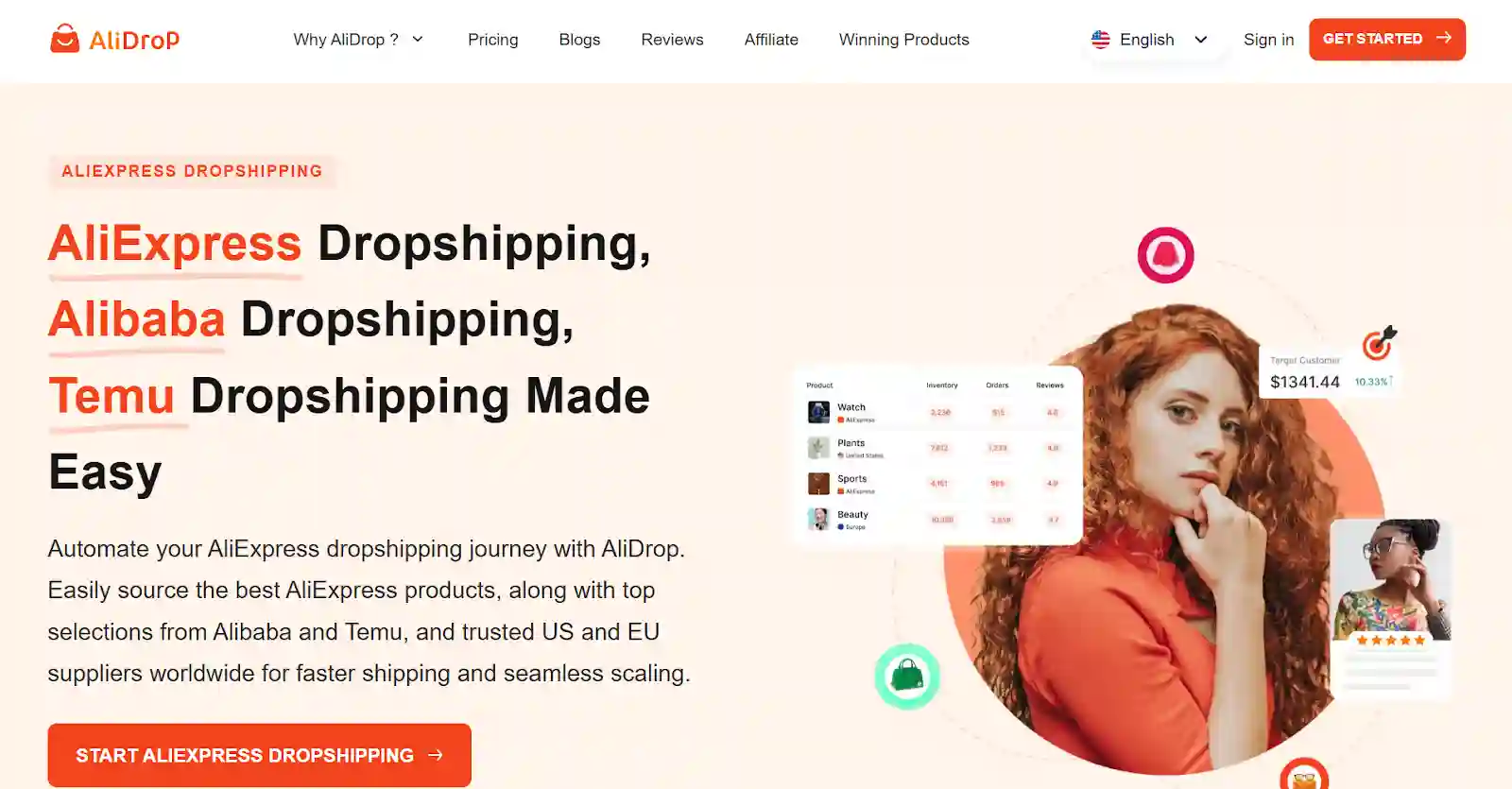
Alidrop handles AliExpress, Alibaba, and Temu dropshipping. The platform offers one-click product imports, meaning you find products from suppliers, click import, and they're instantly added to your Shopify store with descriptions, images, and pricing. No manual data entry.
Order automation forms Alidrop's core. Customers place orders in your store. Alidrop instantly forwards order details to suppliers. Suppliers process and ship directly to customers. Alidrop automatically retrieves tracking numbers and sends them to customers. You don't touch anything after the order arrives.
Real-time inventory syncing prevents overselling. When suppliers run low on stock, Alidrop removes products from your store. When stock replenishes, Alidrop relists them. Your store always shows accurate availability.
Custom branding options set Alidrop apart. Most dropshipping automation platforms skip this, but Alidrop lets you add your logo and packaging inserts to shipments. Customers feel they're buying from your brand, not a generic reseller. This builds loyalty and repeat purchases.
You can also connect Alidrop to your Shopify store once, and everything syncs automatically. Product imports, order fulfillment, inventory updates—all happen within your Shopify dashboard.
Alidrop also includes an AI Shopify Store Builder and Product Description Generator. These tools accelerate store setup and content creation. Normally these tasks consume weeks. With AI assistance, you launch stores in days.
Conclusion
Passive income requires work upfront. Building automation takes time initially. You need to set up systems, test them, refine them. You need to source products, create marketing, build your audience.
But once automation runs smoothly, income becomes passive. An established store with good products, solid marketing, and complete automation can generate thousands monthly with just 5 hours of work weekly. You handle strategy, monitor performance, and scale what's working. Automation handles everything else.
This is why successful dropshippers scale multiple stores. Their first store automates, generates consistent income, and requires minimal time. Their second store gets added without much additional work. Their third store, fourth, fifth—same pattern. With mature automation, one person can manage dozens of stores. Try Alidrop to kickstart your dropshipping business automation journey today.
Dropshipping Business Automation FAQs
What percentage of dropshipping tasks can be automated?
About 80-90% of operational tasks can be automated—order processing, inventory updates, pricing adjustments, customer notifications, accounting. Strategic decisions and marketing still require human judgment. The goal is automating everything repetitive so you focus on high-level decisions.
How long before automation pays for itself through time savings?
Most automation tools cost $50-200 monthly. If you were spending 20 hours weekly on manual tasks, time savings alone justify the investment within days. Add the money saved from reduced errors and overselling, and automation pays for itself in the first month usually.
Can automation work with cheap suppliers from AliExpress?
Yes, but efficiency depends on supplier cooperation. Better suppliers offer API integration and fast inventory updates. Budget suppliers sometimes require manual order entry. Use automation-friendly suppliers for optimal results. This is one reason working with suppliers offering strong automation support matters.
What happens if automation fails or an order doesn't transmit?
Alert systems notify you immediately when failures occur. Monitor your automation weekly to catch issues early. Keep supplier contact information accessible for manual order placement if systems fail. Most automation platforms have redundancy measures, but assume something will fail eventually and plan accordingly.
How do I avoid becoming dependent on automation?
Maintain manual processes as backup. Know how to enter orders manually if systems fail. Review automation performance regularly. Understand what your system is doing and why. Automation is a tool, not a replacement for business decisions. Stay involved in strategy and customer relationships even when operations are automated.
Do I need to hire developers to set up automation?
No. Most modern platforms require no coding. Alidrop, Shopify apps, and specialized automation tools have user-friendly interfaces. You can set up basic automation in hours without technical skills. Advanced customization might need developer help, but entry-level automation is accessible to anyone.
What's the best first automation step for beginners?
Start with order processing automation. It delivers immediate relief from time-consuming manual work and builds confidence. Once you see it working, add inventory syncing. Then expand to pricing and marketing automation. Progressive automation is easier than trying to automate everything simultaneously.