Managing a dropshipping business through AliExpress can be time-consuming, especially when you’re scaling fast. Manually importing products, checking supplier details, editing descriptions, and processing orders can drain your time before you even start marketing.
That’s where AliExpress Chrome extensions come in — tools that simplify and automate repetitive tasks. Whether you want to import products in seconds, analyze supplier data, or download high-quality product images, these extensions can save you hours every day.
In this article, we’ll cover the top 5 Chrome extensions for AliExpress dropshipping, how they work, and why combining them with AliDrop’s automation features gives you a real edge in scaling your business.
Why You Need Chrome Extensions for AliExpress Dropshipping
If you’re serious about building a profitable dropshipping business, efficiency is everything. Chrome extensions are like your personal virtual assistants — working directly within your browser to automate importing, data collection, pricing, and even product research.
Here’s how they help you grow:
- Save time: No more copying and pasting product details or manually tracking orders.
- Reduce errors: Automation ensures product info and prices stay accurate.
- Simplify sourcing: Instantly find winning products, suppliers, and trends.
- Improve visuals: Download professional images for your ads and store.
- Stay organized: Manage invoices, supplier records, and order tracking in one place.
When combined with a platform like AliDrop, these tools make running your business smooth, professional, and scalable — even as orders start flooding in.
Best AliExpress Chrome Extensions for Efficient Dropshipping
Finding the right tools can make all the difference between a smooth, scalable dropshipping business and one that struggles with manual tasks. The following AliExpress Chrome extensions are essential for anyone looking to simplify product imports, streamline supplier communication, and manage orders more efficiently. Whether you’re a beginner or running a fast-growing store with AliDrop, these extensions will help you automate repetitive work, save time, and focus on driving profits.
1. AliScraper – Bulk Importer and Smart Product Finder

If you’re expanding your product catalog, AliScraper is one of the best AliExpress Chrome extensions to have. It allows bulk importing and comes with built-in tools for smarter product sourcing.
What It Does
AliScraper integrates directly with your ecommerce platform and imports multiple products simultaneously. You can search for items by keyword or image, and even filter by shipping options, ratings, or price range.
Key Features
- Bulk product import: Import hundreds of listings in one go.
- Smart filtering: Sort by shipping location, price, or customer reviews.
- Image search: Upload an image to find visually similar products.
- Supplier comparison: Evaluate which vendors offer the best deals.
Why It’s a Game Changer
Instead of spending hours scrolling through AliExpress manually, AliScraper lets you find trending products quickly.
Best For
Growing stores that add new products regularly and want to scale quickly using a reliable product importer tool.
2. DSers Chrome Extension – One-Click Product Importer & Order Sync
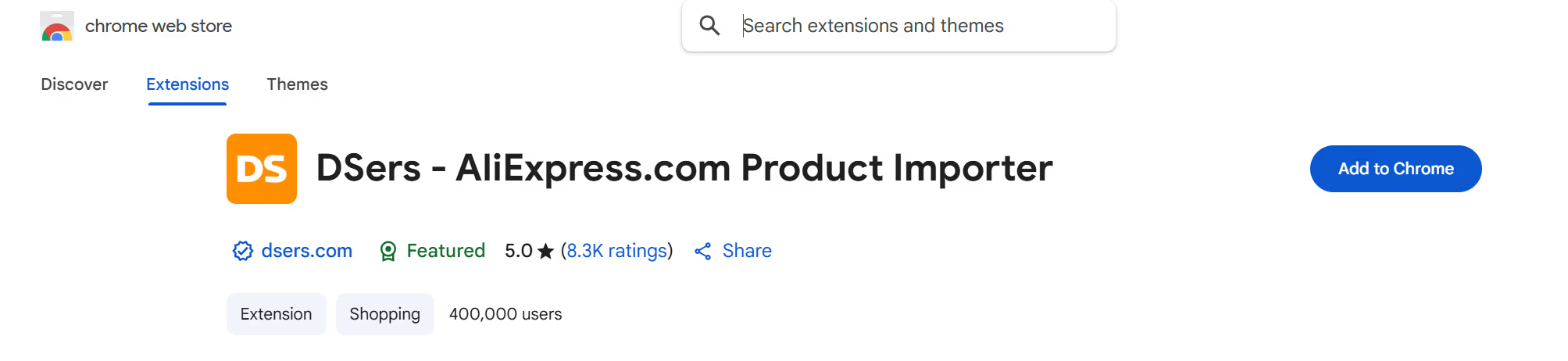
If you’re managing hundreds of products, manually importing them from AliExpress is almost impossible. That’s where DSers, one of the most popular product importer tools, comes in handy.
What It Does
DSers allows you to import products from AliExpress to your store with a single click. Once connected to your store (whether Shopify, WooCommerce, or AliDrop), it automates the entire ordering and syncing process.
Key Features
- One-click product import: Quickly add AliExpress listings to your store.
- Bulk order management: Process multiple orders in seconds.
- Price and stock updates: Automatically adjusts product prices and stock levels.
- Supplier optimization: Switch between suppliers offering better prices or shipping times.
Why It’s Essential for Dropshippers
As your business scales, DSers handles order fulfillment seamlessly. Instead of manually placing each order on AliExpress, the extension sends them directly to suppliers. That means you can spend your time growing your store instead of micromanaging logistics.
Best For
Store owners using AliDrop who want a dependable product importer that ensures real-time inventory updates and error-free order processing.
3. Alitools Shopping Assistant – Analyze Sellers & Price History
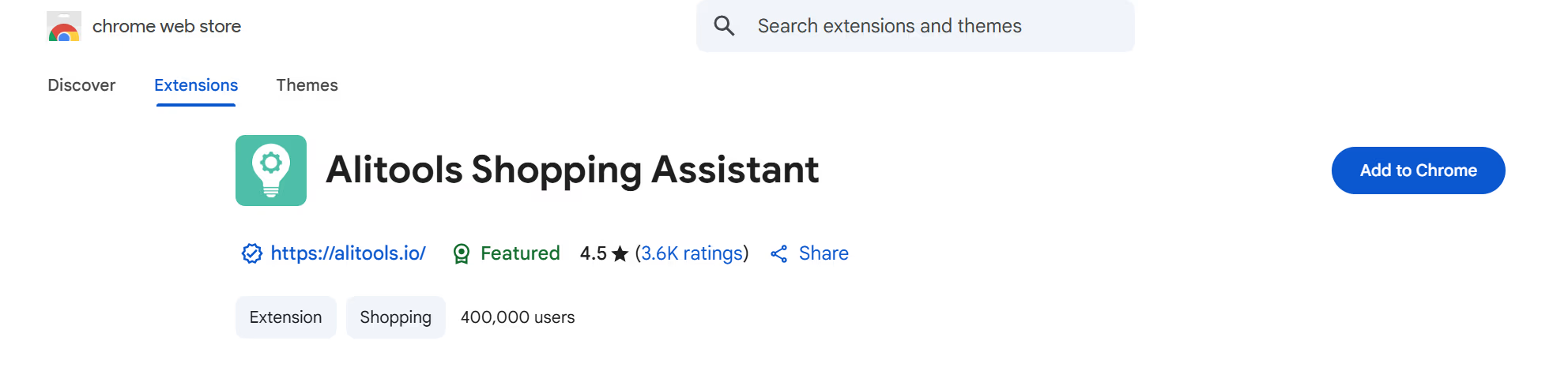
Great dropshipping stores aren’t built on guesswork—they’re built on data. That’s where Alitools comes in.
What It Does
This Chrome extension provides detailed information about product price trends, supplier reputation, and customer ratings directly within the AliExpress interface.
Key Features
- Price history tracking: See how product prices have changed over time.
- Seller reliability scores: Check supplier reputation before placing orders.
- Product analytics: Identify products with consistent demand and positive reviews.
- Discount alerts: Get notified when a supplier drops their prices.
Why You Need It
Alitools is perfect for analyzing product stability and supplier trustworthiness. Instead of relying on intuition, you make decisions based on facts. That means fewer refund requests and happier customers.
Best For
Dropshippers who focus on long-term brand reliability, not just short-term profits. Use it alongside AliDrop’s supplier automation to ensure every product meets your quality standards.
4. AliSave – Download High-Quality Product Images and Videos
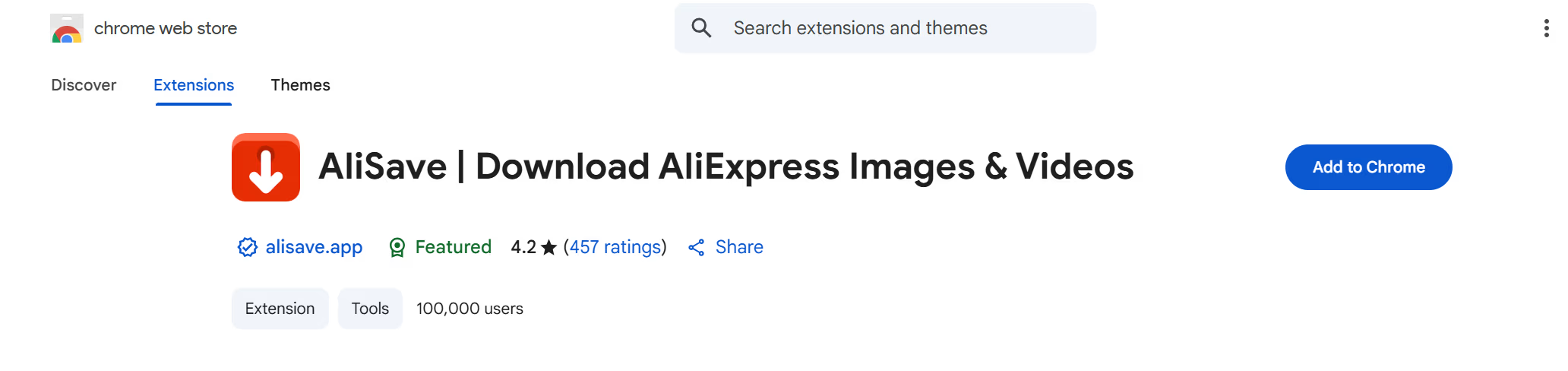
Visuals are the backbone of ecommerce. If your images look low-quality or inconsistent, your store’s credibility drops instantly. That’s where AliSave shines.
What It Does
AliSave lets you download high-resolution product images and videos from AliExpress in just one click — without watermarks or compression.
Key Features
- Bulk media download: Save all images or videos from a product page instantly.
- High-resolution quality: Perfect for ads, website listings, and social posts.
- Folder organization: Keeps your media assets structured for easy access.
Why It Matters for Scaling
When scaling your dropshipping business, maintaining visual consistency across hundreds of listings is crucial. AliSave ensures you always have professional, polished visuals that match your brand identity.
Best For
Store owners who prioritize branding and advertising quality — especially those running Facebook or TikTok ad campaigns.
5. AliExpress Free Invoice – Simplify Order Tracking and Documentation
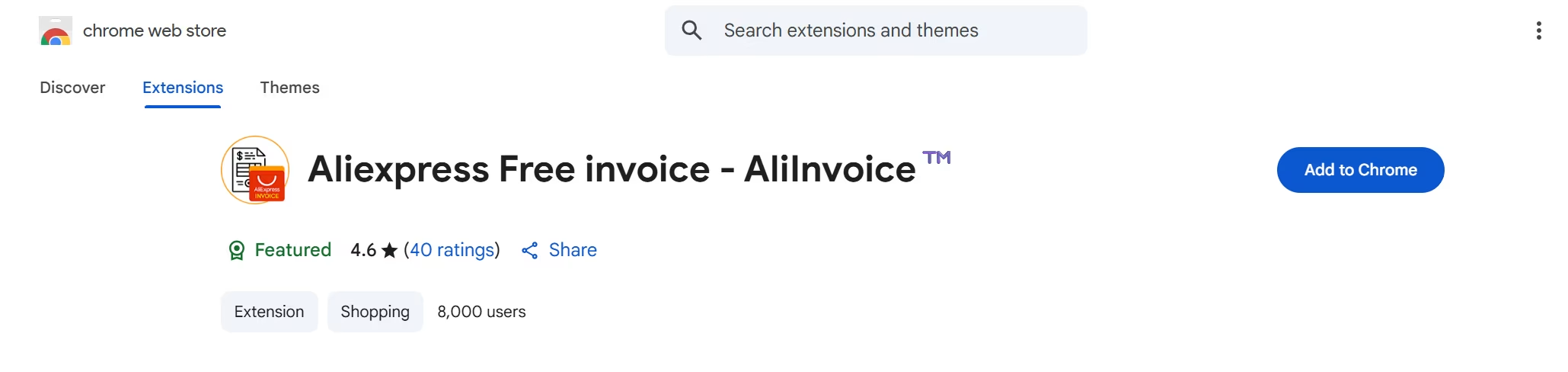
As your store grows, keeping track of transactions becomes increasingly complex. The AliExpress Free Invoice extension helps you stay organized.
What It Does
This extension automatically generates invoices for every AliExpress order, which can be downloaded and shared with customers or your accounting team.
Key Features
- Instant invoice generation: Get printable PDF invoices for all orders.
- Order tracking details: Attach order ID, item details, and supplier info.
- Bookkeeping support: Keeps your business tax-ready with proper documentation.
Why It’s Useful
Many dropshippers overlook this step when scaling — until they need financial records for returns, disputes, or taxes. Automating documentation keeps your business professional and compliant.
Best For
Medium to large dropshipping businesses that want to maintain transparency and clean financial records while focusing on growth.
How to Choose the Right AliExpress Chrome Extensions
Not all tools are created equal. The key is selecting extensions that complement your business model and AliDrop’s automation features.
Here’s how to choose wisely:
- Identify your bottlenecks: Are you spending too much time importing products, managing media, or verifying suppliers?
- Focus on compatibility: Pick extensions that work smoothly with your platform (Shopify, WooCommerce, or AliDrop).
- Start small: Begin with one or two essential tools, then add others as you scale.
- Monitor ROI: Measure how much time or money each extension saves.
- Stay updated: Extensions evolve — keep them current for best performance.
When integrated strategically, these extensions form a complete ecosystem that automates 70–80% of your store operations.
The Power of Combining Extensions with AliDrop
Using multiple extensions independently can help—but combining them with AliDrop’s built-in automation transforms your workflow completely.
AliDrop automates core processes like:
- Product imports and updates
- Order routing and tracking
- Supplier management and pricing rules
When paired with Chrome extensions, it creates an end-to-end system where your product data, visuals, and documentation are always up to date. This synergy reduces errors, increases output, and lets you focus on marketing and growth.
In short: Chrome extensions are the “hands” of your business, and AliDrop is the “brain” that coordinates them.
Common Mistakes to Avoid When Using AliExpress Chrome Extensions
Even the best AliExpress Chrome extensions can cause problems if used incorrectly. These tools are powerful for automating product imports, syncing orders, and managing suppliers—but like any system, they work best when handled strategically. Many new dropshippers make small but costly mistakes that can lead to slow performance, syncing issues, or even lost data.
Below are the most common mistakes to watch out for—and how to avoid them for smoother, safer scaling.
1. Installing Too Many Extensions
It’s easy to get excited and install every tool that promises faster imports or smarter analytics. But adding too many Chrome extensions can slow down your browser, create conflicts between tools, and make your system unstable.
How to avoid it
Stick to a focused set of extensions that serve a clear purpose—such as product importing, analytics, and order tracking. Evaluate your workflow first, then only keep the ones that directly improve your productivity.
2. Ignoring Permissions and Data Access
Every Chrome extension asks for permissions to access certain data. Some require access to your AliExpress account, browsing activity, or store data. Ignoring what you’re granting can lead to security risks or unauthorized data sharing.
How to avoid it
Before installing, always read the permissions carefully. Choose only well-reviewed and verified extensions from the Chrome Web Store. Protect your business accounts by avoiding tools that request unnecessary access or come from unknown developers.
3. Not Testing Before Scaling
Many store owners install an extension and immediately use it on dozens of products or bulk orders—only to discover errors later. Every extension behaves differently depending on your ecommerce setup, region, and supplier settings.
How to avoid it
Test each extension on a few products first. Run trial imports, process a couple of sample orders, and monitor performance for accuracy and speed. Once you confirm it works smoothly with your AliDrop integration, then scale it across your store.
4. Relying Solely on Automation
Automation is powerful, but it can’t replace human oversight. Extensions can make importing and fulfillment instant—but they don’t always catch visual errors, poor product images, or misleading descriptions that may harm your brand.
How to avoid it
Always review imported products manually before publishing. Check images, descriptions, and pricing for consistency. Use automation to handle repetitive tasks, but maintain a layer of human quality control to protect your store’s reputation.
5. Forgetting Regular Updates
Chrome extensions are constantly updated by developers to fix bugs and improve compatibility with AliExpress. Ignoring these updates can lead to sync failures, price mismatches, or crashes during import.
How to avoid it
Turn on auto-updates for your extensions and periodically review their change logs. Outdated tools can quickly become liabilities, so keeping everything current ensures your dropshipping systems continue running without interruption.
Why These Extensions Matter for Scaling Dropshipping
The right tools can make or break your ecommerce growth strategy. Each of these extensions contributes to one key aspect of scaling:
- DSers: Product importing and order automation.
- AliScraper: Rapid catalog expansion.
- Alitools: Smarter decision-making through analytics.
- AliSave: Professional-grade visuals.
- AliExpress Free Invoice: Operational compliance and record-keeping.
Together, they streamline your workflow, eliminate repetitive tasks, and create the operational backbone you need for long-term success.
And when you add AliDrop’s powerful automation engine, you’re not just saving time—you’re building a scalable business designed for consistent growth.
Conclusion
Scaling a dropshipping business isn’t just about adding more products or running more ads—it’s about creating systems that let you grow without chaos.
The top 5 AliExpress Chrome extensions listed here handle everything from importing and analytics to visuals and bookkeeping, giving you a complete toolkit for efficient management.
When paired with AliDrop’s automation tools, these extensions allow you to focus on creativity, marketing, and strategy — while the system handles the rest.
If you’re ready to take your store to the next level, start integrating these tools today. A streamlined workflow, faster imports, and data-driven decisions are the foundations of sustainable dropshipping growth.
FAQs About AliExpress Chrome Extensions
What are AliExpress Chrome extensions and how do they help in dropshipping?
AliExpress Chrome extensions are browser tools that simplify your dropshipping workflow. They help you import products, track prices, analyze suppliers, and manage orders directly from AliExpress without leaving your browser. By automating repetitive tasks, they save time, reduce manual errors, and make it easier to scale your online store efficiently.
Which is the best product importer for AliExpress dropshipping?
The DSers Chrome Extension is considered one of the best product importer tools for AliExpress. It allows one-click imports, bulk order processing, automatic price and stock updates, and direct integration with ecommerce platforms like Shopify, WooCommerce, and AliDrop. This makes it perfect for stores that handle large product catalogs or fast-growing order volumes.
Can I use multiple AliExpress Chrome extensions at the same time?
Yes, but you should be selective. While combining tools like AliScraper, Alitools, and AliSave can enhance efficiency, installing too many extensions may slow down your browser or cause compatibility issues. Focus on the ones that align with your workflow—such as a product importer, a research tool, and a visual downloader—and remove any you don’t use regularly.
Are AliExpress Chrome extensions safe to use with AliDrop?
Most verified AliExpress Chrome extensions available on the Chrome Web Store are safe, especially when sourced from reputable developers. Always check reviews, update regularly, and verify permissions before installation. Extensions like DSers, AliScraper, and Alitools integrate smoothly with AliDrop, allowing you to automate tasks securely and efficiently.
How often should I update my AliExpress Chrome extensions?
It’s recommended to check for updates at least once a month—or enable automatic updates in your Chrome settings. Regular updates fix bugs, improve speed, and ensure compatibility with AliExpress and AliDrop’s automation tools. Keeping extensions up to date ensures your store runs smoothly and avoids sync or import errors during peak sales periods.


















.avif)

